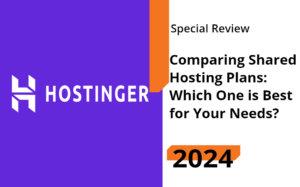In-Depth Comparison: Hostinger Website Builder vs WordPress – Which Platform Suits You Best?
Are you struggling to decide between Hostinger Website Builder and WordPress for your website? With so many options available, it can be overwhelming to choose the right platform for your unique needs. Don’t worry, we’ve got you covered! In this article, we’ll explore a detailed comparison of Hostinger Website Builder and WordPress, exploring their features, benefits, and downsides. By the end of this guide, you’ll be equipped with the knowledge to make an informed decision and choose the best platform for your website.
Key Takeaways:
- Ease of Use: Hostinger Website Builder is ideal for beginners, offering an intuitive drag-and-drop editor, AI tools, and a user-friendly interface that makes it easy to create a website without coding knowledge.
- Customization Options: Hostinger Website Builder provides a wide range of templates, customization options, and flexible style customization features, allowing users to create a unique and professional website that reflects their brand’s identity.
- eCommerce Features: Hostinger Website Builder offers comprehensive eCommerce features, including product management, payment options, shipping configuration, and SEO tools, making it suitable for businesses looking to set up an online storefront.
- Affordability: Hostinger Website Builder is an affordable option, with pricing plans that cater to various needs and budgets, making it an attractive choice for individuals, freelancers, and small businesses.
- SEO and Integrations: Hostinger Website Builder incorporates robust SEO tools and allows for easy integrations with third-party digital marketing tools, such as Google Analytics and Facebook Pixel, making it a centralized platform for managing online marketing efforts.
- Comparison to WordPress: While both platforms are suitable for beginners, Hostinger Website Builder is more geared towards ease of use and customization, whereas WordPress offers more flexibility and scalability for large-scale websites and developers.
- Choosing the Right Platform: The choice between Hostinger Website Builder and WordPress ultimately depends on specific site needs, such as ease of use, design flexibility, scalability, affordability, performance, SEO, and eCommerce integration.
Hostinger Website Builder Overview: Key Features and Benefits
As a website creator, you’re likely looking for a platform that offers ease of use, customization options, and scalability. Hostinger Website Builder is a powerful, intuitive tool that checks all these boxes and more.
Key Features of Hostinger Website Builder You Should Know
For a seamless website-building experience, Hostinger Website Builder offers a range of features that cater to different needs. These features are grouped into four categories: ease of use, customization, eCommerce, and other integrations. From an intuitive drag-and-drop editor to AI-powered tools, Hostinger Website Builder provides everything you need to create a professional website quickly and efficiently.
Top Advantages of Using Hostinger Website Builder
For those looking for an affordable and beginner-friendly website builder, Hostinger Website Builder is an excellent choice. Its advantages include:
The affordability of Hostinger Website Builder is a significant advantage, with pricing plans starting from $1.99/month. Additionally, every user gets access to all features at no extra cost, making it an attractive option for individuals and small businesses on a tight budget.
The commitment to affordability ensures that everyone, regardless of budget constraints, can establish a strong online presence. This platform focuses on providing great value and enabling users to begin their online journey effectively.
Potential Drawbacks of Hostinger Website Builder: What You Need to Consider
The limitations of Hostinger Website Builder are crucial to consider when deciding whether it’s the right platform for your website. Some of the disadvantages include:
The AI Logo Maker, while a useful tool, requires credits to generate a logo more than once. This may be a drawback for users who need to create multiple logos or require frequent logo updates.
While Hostinger Website Builder offers a range of features and customization options, it may not be suitable for large-scale websites or complex projects that require extensive coding and customization.
Exploring WordPress: Overview and Key Insights
Even with the rise of website builders, WordPress remains one of the most popular platforms for creating websites. Its flexibility, customization options, and extensive community support make it a top choice for many users.
Essential Features of WordPress for Website Creation
The core features of WordPress include a highly customizable interface, thousands of free and paid themes, and a vast array of plugins to extend its functionality. It also has a built-in blogging system, SEO optimization tools, and support for e-commerce integrations.
Why WordPress is a Leading Platform: Key Advantages
With WordPress, you can create a highly customized website that meets your specific needs. Its flexibility and scalability make it an ideal choice for large-scale websites, bloggers, and e-commerce businesses.
Understanding the advantages of WordPress, you’ll appreciate its ability to offer complete control over your website’s design and functionality. With thousands of themes and plugins available, you can tailor your website to your brand’s unique identity and requirements.
Understanding the Downsides of WordPress: Key Disadvantages
Main drawbacks of using WordPress include the need for technical expertise, especially when it comes to customization and troubleshooting. Additionally, with so many plugins and themes available, it can be overwhelming to choose the right ones for your website.
Another potential disadvantage is the security risks associated with using WordPress. Since it’s an open-source platform, it’s a popular target for hackers and malware attacks. However, with regular updates and proper security measures, these risks can be mitigated.
Hostinger Website Builder vs WordPress: Side-by-Side Platform Comparison
Despite the numerous website builders and content management systems available, Hostinger Website Builder and WordPress remain two of the most popular options. To help you make an informed decision, we’ve compiled a detailed comparison of their features, advantages, and disadvantages.
| Feature | Hostinger Website Builder | WordPress |
| Ease of Use | Drag-and-drop editor, AI site generator, and intuitive interface | Steeper learning curve, requires coding knowledge for customization |
| Design Flexibility | Impressive selection of designer-made templates, flexible style customization | Thousands of free and paid themes, plugins for customization |
| eCommerce Integration | Comprehensive eCommerce features, including payment options and shipping configuration | eCommerce plugins like WooCommerce, Easy Digital Downloads |
| SEO Options | Robust SEO tools, including meta title and description editing, sitemap generation | SEO plugins like Yoast SEO, All in One SEO Pack |
| Pricing | Affordable plans starting from USD2.99/month, 30-day money-back guarantee | Free, open-source software, but requires hosting and theme costs |
Beginner-Friendly Platforms: Hostinger Website Builder vs WordPress
Any beginner looking to create a website quickly and efficiently will appreciate Hostinger Website Builder’s drag-and-drop editor and AI site generator. These features make it easy to build a professional website without coding knowledge. WordPress, on the other hand, requires more technical expertise and has a steeper learning curve.
Design Flexibility Compared: Hostinger Website Builder or WordPress?
Design flexibility is crucial for creating a unique online presence. Hostinger Website Builder offers an impressive selection of designer-made templates and flexible style customization options. WordPress, while having thousands of free and paid themes, requires more technical knowledge to customize.
Understanding the importance of design flexibility, Hostinger Website Builder provides users with unparalleled control over their website’s aesthetics. This ensures that your website perfectly reflects your brand’s identity and appeals to your target audience.
Large-Scale Websites: Is Hostinger Website Builder or WordPress a Better Choice?
For large-scale websites, WordPress is often the preferred choice due to its scalability and flexibility. With thousands of plugins and themes available, WordPress can be customized to meet the needs of complex websites. Hostinger Website Builder, while suitable for small to medium-sized websites, may not be the best fit for large-scale projects.
Builder platforms like Hostinger Website Builder are designed for simplicity and ease of use, making them ideal for smaller websites. However, as your website grows, you may need more advanced features and customization options, which WordPress can provide.
Cost Comparison: Is Hostinger Website Builder or WordPress More Affordable?
Websites built on Hostinger Website Builder can enjoy affordable pricing plans, starting from RM10.99/month, with a 30-day money-back guarantee. WordPress, while free and open-source, requires hosting and theme costs, which can add up quickly.
Which platform offers better value for money? Hostinger Website Builder’s affordable plans and inclusive features make it an attractive option for individuals, freelancers, and small businesses working within a tight budget.
Performance Showdown: Hostinger Website Builder vs WordPress – Which Is Faster?
Easier website maintenance and faster loading times are crucial for user experience and search engine rankings. Hostinger Website Builder’s optimized infrastructure and caching system ensure fast loading times. WordPress, while requiring more technical expertise, can be optimized for speed with the right plugins and configurations.
Hostinger Website Builder’s focus on performance and speed ensures that your website loads quickly, providing a better user experience and improving your search engine rankings.
SEO Comparison: Does Hostinger Website Builder or WordPress Offer Superior Optimization?
Hostinger Website Builder’s robust SEO tools make it easy to optimize your website for search engines. With features like meta title and description editing, sitemap generation, and keyword research, you can improve your website’s visibility. WordPress requires SEO plugins like Yoast SEO or All in One SEO Pack for similar functionality.
Hostinger Website Builder’s built-in SEO tools simplify the process of optimizing your website, making it easier to attract more visitors and improve your online presence.
eCommerce Integration: Is Hostinger Website Builder or WordPress More Robust?
Suited for online stores, Hostinger Website Builder’s comprehensive eCommerce features, including payment options and shipping configuration, make it easy to set up an online storefront. WordPress requires eCommerce plugins like WooCommerce or Easy Digital Downloads for similar functionality.
WordPress, with its vast array of eCommerce plugins, offers more flexibility and customization options for online stores. However, Hostinger Website Builder’s built-in eCommerce features make it a more streamlined and user-friendly option for small to medium-sized online stores.
Site Needs Analysis: Should You Choose Hostinger Website Builder or WordPress?
All websites are not created equal, and the right platform for your site depends on your specific needs and goals. In this section, we’ll explore the key differences between Hostinger Website Builder and WordPress, helping you make an informed decision.
Starting Out: Hostinger Website Builder or WordPress for First-Time Website Builders?
Any beginner looking to build their first website will appreciate the ease of use and simplicity of Hostinger Website Builder. With its drag-and-drop editor and AI-powered tools, you can create a professional-looking website in no time, without needing to write a single line of code. Hostinger Website Builder is an excellent choice for beginners, as it offers a hassle-free experience and a gentle learning curve.
Hostinger Website Builder vs WordPress: Which Is Best for Small Businesses?
Choosing the right platform for your small business website is crucial. If you’re looking for a platform that offers ease of use, flexibility, and affordability, Hostinger Website Builder is an excellent option. With its range of customizable templates, AI-powered tools, and built-in SEO features, you can create a website that effectively represents your brand and appeals to your target audience. Hostinger Website Builder is ideal for small business owners who want to establish a strong online presence without breaking the bank.
Wanting to create a website that truly reflects your brand’s identity? Hostinger Website Builder offers a wealth of customization options, allowing you to tailor your website’s design and layout to your unique needs. With its flexible style customization feature, you can change the style of individual elements or overhaul the entire site’s aesthetic, ensuring your website perfectly aligns with your brand image.
Bloggers and Content Creators: Is Hostinger Website Builder or WordPress the Right Choice?
First and foremost, bloggers and content creators need a platform that allows them to focus on what they do best – creating engaging content. WordPress is an excellent choice for bloggers, as it offers a range of customizable themes, plugins, and SEO tools that can help you grow your online presence. WordPress is ideal for bloggers who want to focus on content creation and monetization.
WordPress offers a vast array of plugins and themes that can help you optimize your blog for search engines, engage with your audience, and monetize your content. With its flexibility and customization options, you can create a blog that truly reflects your unique voice and style.
Building an eCommerce Site: Hostinger Website Builder vs WordPress – Which to Choose?
Blogger or not, if you’re planning to build an eCommerce website, you need a platform that offers comprehensive features and integrations. Hostinger Website Builder is an excellent choice for eCommerce websites, as it offers a range of features, including product management, payment gateways, and shipping integrations. Hostinger Website Builder is ideal for eCommerce websites that require a seamless shopping experience.
A key advantage of Hostinger Website Builder is its ease of use, even for those without extensive technical knowledge. With its drag-and-drop editor and AI-powered tools, you can create a professional-looking eCommerce website in no time, without needing to write a single line of code.
Developers and Tech-Savvy Users: Hostinger Website Builder vs WordPress
You are a developer or have technical skills? WordPress is an excellent choice, as it offers unparalleled flexibility and customization options. With its vast array of themes, plugins, and coding possibilities, you can create a website that truly reflects your unique vision and expertise. WordPress is ideal for developers who want to push the boundaries of web development.
Developer or not, if you’re looking for a platform that offers complete control over your website’s design and functionality, WordPress is the way to go. With its open-source nature and vast community of developers, you can tap into a wealth of resources and expertise to create a truly unique website.
Value Comparison: Hostinger Website Builder vs WordPress – Which Offers More for Your Budget?
Your budget is limited, but you still want a website that offers great value? Hostinger Website Builder is an excellent choice, as it offers affordable pricing plans that cater to various needs. Hostinger Website Builder is ideal for those who want a great website without breaking the bank.
Understanding that every website is unique, Hostinger Website Builder offers a range of pricing plans that cater to different needs and budgets. With its 30-day money-back guarantee, you can test all the features before committing to a long-term plan, ensuring you get the best value for your money.
User Experience Showdown: Which Platform is More Intuitive?
Now, let’s examine the ease of use features of both Hostinger Website Builder and WordPress to help you decide which platform is more suitable for your needs.
| Hostinger Website Builder | WordPress |
| Drag-and-drop editor, AI site generator, AI Logo Maker, AI Writer | Customizable dashboard, intuitive interface, extensive documentation and community support |
How Hostinger Website Builder Simplifies Your Website Building Process
Hostinger Website Builder is designed with simplicity in mind, offering a range of features that make it easy for beginners to create a professional website quickly. With its drag-and-drop editor, AI site generator, AI Logo Maker, and AI Writer, you can build and customize your website without needing to write a single line of code.
WordPress: Key Features That Make Website Building Easy
Builders of all skill levels will appreciate WordPress’s customizable dashboard and intuitive interface. While it may require some technical knowledge, WordPress offers extensive documentation and community support to help you get started.
This platform’s ease of use features are geared towards users who are willing to invest time in learning its ins and outs. With practice, you’ll be able to navigate WordPress’s interface with ease and create a website that meets your specific needs.
Key Takeaway: If you’re a beginner looking for a platform that’s easy to use right out of the box, Hostinger Website Builder might be the better choice. However, if you’re willing to invest time in learning a platform, WordPress offers a high degree of customization and flexibility.
Customization Showdown: Which Platform Offers Better Design Flexibility?
After examining the features of both Hostinger Website Builder and WordPress, it’s crucial to compare their customization options to determine which platform offers more flexibility and control.
| Hostinger Website Builder | WordPress |
| Drag-and-drop editor with flexible layout options | Thousands of customizable themes and plugins |
| AI-powered logo maker and content generator | Customizable widgets and page builders |
| Responsive templates with style customization options | Extensive CSS and HTML customization capabilities |
Hostinger Website Builder: Unleashing Your Creativity with Customization Tools
Comparison of customization options reveals that Hostinger Website Builder focuses on simplicity and ease of use. Its drag-and-drop editor and AI-powered tools enable users to create a professional website quickly, without requiring extensive design or coding knowledge.
WordPress Customization: Tailor Your Site to Perfection
Options for customization on WordPress are virtually limitless. With thousands of themes and plugins available, users can tailor their website to their exact needs. Additionally, WordPress offers extensive CSS and HTML customization capabilities, making it an ideal choice for developers and those with technical skills. For instance, WordPress’s flexibility allows users to create complex, custom layouts and designs, making it an excellent choice for large-scale websites or those with unique requirements. However, this level of customization also requires a steeper learning curve and more technical expertise.
eCommerce Capabilities Compared: Which Platform Boosts Your Online Sales?
Once again, we’ll examine the specifics of each platform’s eCommerce features to help you make an informed decision. eCommerce Features Comparison Table
| Hostinger Website Builder | WordPress |
| Up to 500 products | Unlimited products with plugins |
| 20+ payment options | Multiple payment gateways with plugins |
| Shipping configuration | Shipping integration with plugins |
| Discounts and promotions | Discounts and promotions with plugins |
| SEO optimization tools | SEO optimization with plugins and themes |
Boosting Sales with Hostinger Website Builder’s eCommerce Features
Features like adding up to 500 products, enabling over 20 payment options, and configuring shipping make Hostinger Website Builder a suitable choice for small to medium-sized online stores. You can also set discounts to entice customers and customize the product page design to fit your brand’s aesthetic.
Leveraging WordPress’s eCommerce Tools for Your Business
eCommerce functionality is not built into WordPress by default, but you can easily add it with plugins like WooCommerce, Easy Digital Downloads, or WP e-Commerce. These plugins offer a wide range of features, including unlimited products, multiple payment gateways, shipping integration, and discounts. With WordPress, you have more control over customizing your online store’s design and functionality. It’s worth noting that while WordPress requires more setup and configuration for eCommerce functionality, it offers more flexibility and scalability in the long run. With the right plugins and themes, you can create a highly customized and efficient online store that meets your specific needs.
SEO Battle: Which Platform Enhances Your Search Engine Ranking?
Many website owners understand the importance of search engine optimization (SEO) in driving organic traffic to their sites. Both Hostinger Website Builder and WordPress offer SEO tools to help you optimize your website for search engines. Let’s compare their SEO features:
| Feature | Hostinger Website Builder | WordPress |
| Meta Title and Description Editing | Yes | Yes (with plugins) |
| Sitemap Generation | Yes | Yes (with plugins) |
| Keyword Research Tools | No | Yes (with plugins) |
| Image Optimization | Yes | Yes (with plugins) |
| SEO Audit and Analysis | No | Yes (with plugins) |
Hostinger Website Builder: Effective SEO Features to Boost Visibility
Website builders like Hostinger Website Builder provide built-in SEO tools to help you optimize your website for search engines. With Hostinger Website Builder, you can edit your website’s meta title and description, generate a default sitemap, and add alt texts to images. These features make it easier for search engines to crawl and index your website, improving your online visibility.
WordPress SEO Tools: Enhancing Your Site’s Search Engine Presence
Builders like WordPress offer a wide range of SEO plugins to help you optimize your website. Some popular SEO plugins for WordPress include Yoast SEO, All in One SEO Pack, and Rank Math. These plugins provide advanced SEO features like keyword research tools, SEO audits, and analysis. With WordPress, you have more control over your website’s SEO, but you’ll need to install and configure plugins to access these features.
Tools like Yoast SEO and All in One SEO Pack offer more advanced SEO features, such as keyword optimization, internal linking, and technical SEO audits. These features can help you improve your website’s ranking and drive more organic traffic to your site. However, they require more technical expertise and configuration.
Integration Flexibility: Comparing Hostinger and WordPress with Third-Party Apps
Many website builders and content management systems (CMS) offer integration options with third-party apps to enhance their functionality. In this section, we’ll compare the integration options of Hostinger Website Builder and WordPress.
| Hostinger Website Builder | WordPress |
| Google Analytics, Hotjar, Facebook Pixel, Google Tag Manager, WhatsApp, Google AdSense, Google AdMob | Thousands of plugins available, including popular ones like Yoast SEO, Jetpack, and Akismet |
Hostinger Website Builder: Seamless Integration with Third-Party Apps
The Hostinger Website Builder platform offers seamless integration with important digital marketing tools, including Google Analytics, Hotjar, Facebook Pixel, Google Tag Manager, WhatsApp, Google AdSense, and Google AdMob. These integrations enable users to manage their website and online marketing efforts efficiently from a centralized platform.
Expanding Functionality: WordPress’s Top Integration Capabilities
One of the significant advantages of WordPress is its massive library of plugins, with thousands of options available. These plugins can enhance WordPress’s functionality, including SEO optimization, security, performance, and more. Some popular plugins include Yoast SEO, Jetpack, and Akismet. WordPress’s open-source nature allows developers to create custom plugins, making it an ideal choice for those who require specific integrations or custom solutions. Additionally, WordPress has a large community of developers and users, ensuring that there are always new plugins and integrations being developed. ThirdParty integrations play a crucial role in extending the functionality of both Hostinger Website Builder and WordPress. While Hostinger Website Builder offers a more limited set of integrations, they are all carefully curated to provide important digital marketing tools. WordPress, on the other hand, offers a vast library of plugins, making it an ideal choice for those who require custom integrations or specific solutions. When choosing between the two, consider your specific integration needs and whether Hostinger Website Builder’s curated integrations or WordPress’s vast plugin library better suit your requirements.
Scalability Showdown: How Hostinger and WordPress Handle Growth?
Not all website builders and content management systems are created equal when it comes to scalability and performance. As your website grows, you need a platform that can handle increased traffic, storage, and bandwidth demands. Let’s compare Hostinger Website Builder and WordPress in terms of scalability and performance.
Below, we’ll dive deeper into the scalability and performance features of each platform.
Scaling with Ease: Hostinger Website Builder’s Performance Insights
Any website builder worth its salt needs to be able to handle sudden spikes in traffic and growth. Hostinger Website Builder’s auto-scaling feature ensures that your website can handle increased traffic without breaking a sweat. With cloud hosting, your website is optimized for speed, and caching and CDN (Content Delivery Network) features ensure that your website loads quickly for visitors.
WordPress Performance: How It Handles Growing Websites
For WordPress, scalability and performance depend on your hosting provider and how well you optimize your website. While WordPress itself is a robust platform, it requires manual scaling with your hosting provider to handle increased traffic. This can be a challenge, especially for beginners. However, with proper optimization, caching, and CDN integration, WordPress can handle high traffic volumes.
This is where WordPress’s flexibility comes into play. With thousands of plugins and themes available, you can optimize your website for performance and scalability. However, this also means that you need to have some technical expertise to get the best out of WordPress.
Key Takeaways: Hostinger Website Builder offers auto-scaling and optimized performance out of the box. WordPress requires manual scaling and optimization, but offers more flexibility and customization options. Both platforms can handle high traffic volumes, but WordPress requires more technical expertise to optimize for performance.
Security Face-Off: Which Platform Keeps Your Website Safe?
Your website’s security is crucial to protect your online presence and reputation. Both Hostinger Website Builder and WordPress offer various security features to safeguard your site. Let’s compare their security features to help you make an informed decision.
| Feature | Hostinger Website Builder | WordPress |
| Automatic Backup | Yes | Yes (with plugins) |
| SSL Encryption | Free SSL certificates | Free SSL certificates (with hosting) |
| Malware Scanning | Regular malware scanning | Regular malware scanning (with plugins) |
| DDoS Protection | DDoS protection | DDoS protection (with hosting) |
| Two-Factor Authentication | Yes | Yes (with plugins) |
As you can see, both platforms offer necessary security features to protect your website. However, let’s dive deeper into each platform’s security features to understand their strengths and weaknesses.
Hostinger Website Builder: Robust Security Features to Protect Your Site
On top of the features mentioned above, Hostinger Website Builder also offers a web application firewall (WAF) to protect your site from common web attacks. Additionally, their servers are regularly updated with the latest security patches to ensure your site remains secure.
Safeguarding Your WordPress Site: Key Security Features
Builders of WordPress sites can enjoy robust security features, including automatic updates, malware scanning, and DDoS protection. However, these features are often provided by third-party plugins and hosting providers, which may require additional setup and configuration.
Security is a top priority for WordPress, and the platform has a dedicated security team that works tirelessly to identify and patch vulnerabilities. With the right plugins and hosting, WordPress can be a very secure platform.
Key Takeaway: Both Hostinger Website Builder and WordPress offer robust security features to protect your site. However, Hostinger Website Builder’s security features are more integrated and easier to set up, while WordPress’s security features may require more configuration and plugin installation.
Comparing Support: Which Platform Offers Better Help and Resources?
After considering the features and benefits of both Hostinger Website Builder and WordPress, it’s necessary to evaluate their customer support options. In this section, we’ll compare the customer support offered by both platforms to help you make an informed decision. Customer Support Comparison Table
| Feature | Hostinger Website Builder | WordPress |
| Support Channels | Email, Live Chat, Phone, Knowledge Base | Email, Live Chat, Phone, Knowledge Base, Community Forums |
| Response Time | Under 1 hour | Varies depending on the community and support team |
| Availability | 24/7 | 24/7 (community forums), varying hours for support team |
| Tutorials and Guides | Comprehensive knowledge base, video tutorials, and guides | Extensive documentation, video tutorials, and guides |
Hostinger Website Builder: Accessing Top-Notch Customer Support
Clients of Hostinger Website Builder can rely on a robust customer support system that includes email, live chat, phone, and a comprehensive knowledge base. The support team is available 24/7, ensuring that you can get help whenever you need it. With a response time of under 1 hour, you can expect quick resolutions to your queries.
WordPress Support: Finding Help When You Need It Most
To get support on WordPress, you can reach out to the community forums, email, live chat, or phone support. While the community forums are available 24/7, the response time may vary depending on the complexity of your issue and the availability of support team members.
Website owners who opt for WordPress can leverage the extensive documentation, video tutorials, and guides available on the platform. However, the quality of support may differ depending on the theme or plugin provider, as WordPress itself does not offer direct support for third-party products.
Key Takeaways: Hostinger Website Builder offers more structured and timely customer support compared to WordPress. WordPress’s community-driven support may lead to varying response times and quality of support. Both platforms provide comprehensive resources, including knowledge bases, tutorials, and guides, to help you resolve common issues.
Summing up
To wrap up, choosing between Hostinger Website Builder and WordPress depends on your specific site needs. By considering factors such as ease of use, design flexibility, scalability, affordability, performance, SEO, and eCommerce integration, you can make an informed decision. Whether you’re a beginner, small business owner, blogger, or developer, this comparison guide has provided you with the necessary insights to select the best platform for your website. Keep in mind, your online presence is crucial, and the right platform can make all the difference in achieving your online goals.
FAQ: Hostinger Website Builder vs WordPress – Common Questions Answered
Q: What Sets Hostinger Website Builder Apart from WordPress?
A: Hostinger Website Builder is a powerful, intuitive tool for creating professional websites. It offers a suite of features designed for simplicity and customization, making it a practical choice even if you don’t know how to make a website from scratch. It differs from WordPress in that it is a website builder specifically designed for ease of use and customization, whereas WordPress is a content management system that requires more technical expertise.
Q: Is It Possible to Combine Hostinger Website Builder and WordPress?
A: Yes, you can use both Hostinger Website Builder and WordPress together. However, it’s important to understand that they serve different purposes. Hostinger Website Builder is ideal for creating a website quickly and easily, while WordPress is better suited for complex content management and customization.
Q: How to Migrate Your WordPress Site to Hostinger Website Builder
A: Yes, you can migrate your WordPress site to Hostinger Website Builder. However, the process may require some technical expertise, and it’s recommended to seek assistance from a professional if you’re not familiar with website migration.
Q: Which Platform Offers the Easiest Learning Curve for New Users?
A: Hostinger Website Builder is generally easier to use for beginners due to its drag-and-drop editor, AI-powered tools, and intuitive interface. WordPress, on the other hand, requires more technical expertise and can be overwhelming for beginners.
Q: Design Freedom: Hostinger vs. WordPress Flexibility Compared
A: Hostinger Website Builder offers more design flexibility due to its wide range of templates, customization options, and flexible style customization feature. WordPress, while highly customizable, requires more technical expertise to achieve the same level of design flexibility.
Q: Scaling Up: Which Platform Handles Large Websites Better?
A: WordPress is better suited to large-scale websites due to its scalability, flexibility, and extensive plugin ecosystem. Hostinger Website Builder, while suitable for small to medium-sized websites, may not be as effective for large-scale websites that require complex customization and management.
Q: Which Platform Powers Your Online Store Better: Hostinger or WordPress?
A: Hostinger Website Builder offers better eCommerce integration due to its comprehensive eCommerce features, including support for up to 500 products, multiple payment options, and shipping configuration. WordPress, while having eCommerce plugins available, requires more setup and configuration to achieve the same level of eCommerce integration.