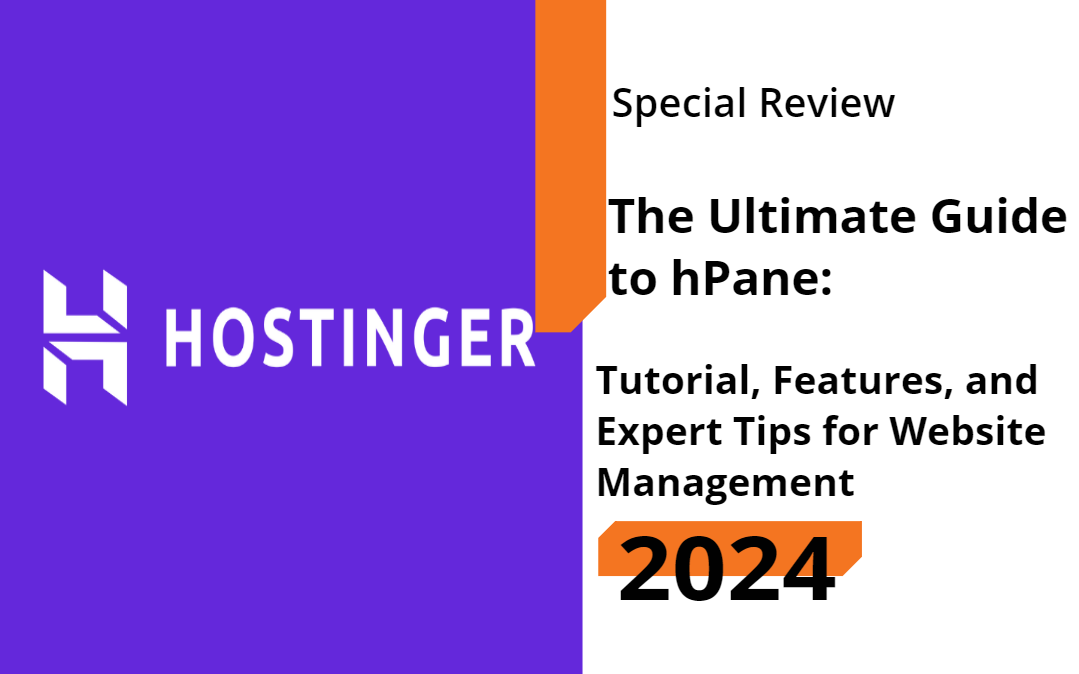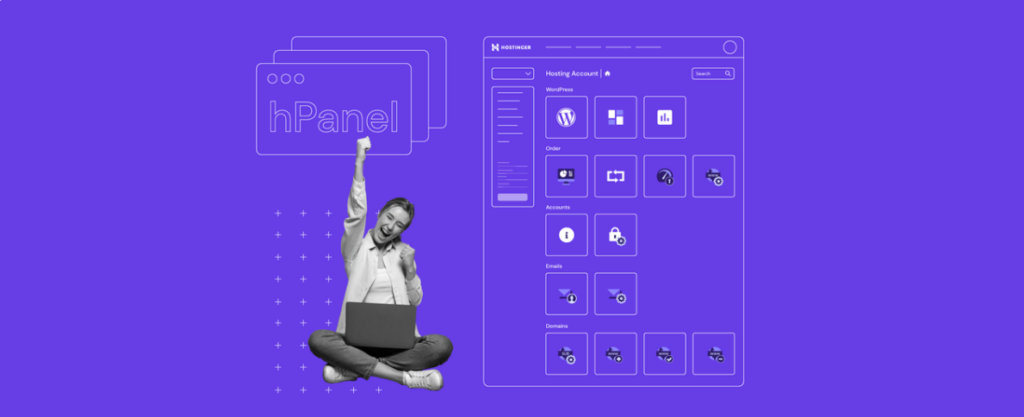
The Ultimate Guide to hPanel: Tutorial, Features, and Expert Tips for Website Management with Hostinger
Are you tired of juggling multiple tools and platforms to manage your website? Look no further! Hostinger’s custom control panel, hPanel, is designed to simplify and streamline web hosting management. With hPanel, you can efficiently manage your domains, websites, emails, and other Hostinger services from one place, making it ideal for users of all technical levels. In this comprehensive guide, we’ll cover the imperative features and tools within hPanel, helping you to optimize your online presence and take your website to the next level. So, let’s dive in and explore the world of hPanel!
Key Takeaways:
- hPanel Overview: hPanel is Hostinger’s custom control panel designed to simplify and streamline your website and web hosting management, providing an easy-to-use interface for users of all technical levels.
- Main Sections: hPanel consists of seven main sections: Home, Websites and Hosting, Emails, Domains, VPS, Billing, and User Settings, with additional secondary sections accessible through the right-hand side menu bar.
- Websites and Hosting Plans: The Websites and Hosting section allows you to create, manage, and optimize your websites, including tools for WordPress and Hostinger Website Builder, as well as website migration and transfer features.
- Email Management: The Emails section enables you to manage your email accounts, including creating email accounts, managing forwarders and aliases, configuring DNS settings, and setting up email clients.
- Domain Management: The Domains section streamlines domain registrations, transfers, subdomains, and DNS setting management, allowing you to manage various aspects of your domain, including subdomains, parked domains, and WHOIS privacy.
- VPS Management: hPanel provides robust tools for managing Virtual Private Servers (VPS), giving you control over resources and performance, including setup, configuration, and management of VPS plans.
- User Settings and Additional Features: hPanel also includes features such as billing management, a referral program, AI-powered search, and a marketplace, as well as access to support resources, tutorials, and account settings.
Mastering Hostinger’s hPanel: hPanel Essentials
As a website owner, you understand the importance of having a reliable and user-friendly control panel to manage your online presence. This is where hPanel comes in – a custom control panel designed by Hostinger to simplify and streamline website and web hosting management.
Overview of hPanel
For ease of use, hPanel is divided into main sections, including Home, Websites and Hosting, Emails, Domains, VPS, Billing, and User Settings. Each section provides quick access to key features and tools, making it ideal for users of all technical levels. Additionally, there are secondary sections accessible through the right-hand side menu bar, such as the Referral Program, AI Search, Marketplace, What’s New, Help, and User Settings.
From the Home section, you can view an overview of your account, access key features, and stay informed about the status of your hosting environment. You can also add widgets to the top of the page to keep track of the most important aspects of your websites and domains.
Features and Tools within hPanel
Any website owner knows that managing multiple aspects of their online presence can be overwhelming. That’s why hPanel provides a comprehensive range of features and tools to help you efficiently manage your domains, websites, emails, and other Hostinger services from one location.
Features such as auto-installers, version control, core settings, speed and security tools, staging environments, plugin and theme management, and more, make it easy to manage your WordPress sites. For websites built with Hostinger Website Builder, you can edit your site, access tutorials and guides, and manage everything with an intuitive drag-and-drop interface.
Moreover, hPanel allows you to manage your email accounts, create email forwarders and aliases, configure DNS settings, and access webmail, among other features. You can also manage your domains, set up parked domains, configure DNS zone editors, and enable WHOIS privacy.
Features like these make hPanel an all-in-one solution for website management, saving you time and effort while ensuring your online presence is secure, optimized, and professional.
Exploring hPanel’s Core Components: hPanel Home

It’s the central hub of your hPanel experience, providing a comprehensive overview of your account and quick access to key features. The Home section serves as your dashboard, summarizing important information about your hosting plans, domain registrations, and other services.
Dashboard Overview
The hPanel Home section offers a concise view of your hosting environment, enabling you to efficiently manage your online activities and stay informed about the status of your hosting plans, domain registrations, and other services. You can add widgets to the top of the page to keep track of the most important aspects of your websites and domains.
This dashboard provides a quick glance at your hosting plans, domain registrations, and other services, making it easy to identify areas that require attention. With hPanel Home, you can stay on top of your online activities and make data-driven decisions to optimize your online presence.
Customizing Your Dashboard
One of the standout features of hPanel Home is its customizability. You can personalize your dashboard by adding or removing widgets, allowing you to focus on the metrics that matter most to your online success.
By customizing your dashboard, you can streamline your workflow, reduce clutter, and create a tailored experience that aligns with your specific needs. Whether you’re a seasoned web developer or a beginner, hPanel Home’s customizability ensures that you can work efficiently and effectively.
Plus, with Hostiner hPanel’s intuitive interface, you can easily add or remove widgets as needed, giving you the flexibility to adapt to changing circumstances and priorities.
Maximizing Your Hostinger Hosting: Websites and Hosting Plans

To efficiently manage your online presence, hPanel provides a comprehensive interface for creating, managing, and optimizing your websites. In this section, we’ll explore the necessary tools and features within hPanel’s Websites and Hosting Plans section.
Managing Websites and Hosting Plans
Websites and hosting plans are organized in a hierarchical structure, with each website nested under its corresponding web hosting plan. You can view all your websites and their web hosting plans in this section, and access the hosting settings by clicking on the three dots. The top of the Websites page allows you to search and filter through your websites or add new sites to your account.
From this section, you can also create a new website using WordPress or Hostinger Website Builder. Simply click the Add website button and follow the steps to set up a new website. Additionally, you can transfer your website from another hosting provider by clicking Add website, selecting Migrate Website, and following the instructions.
Creating a New Website
Plans for creating a new website are easily accessible within hPanel. You can create a new site using WordPress or Hostinger Website Builder, which offers a drag-and-drop interface ideal for beginners. With Hostinger Website Builder, you can pick a website template and customize it, or use AI to create a unique web design and publish your site in no time.
When creating a new website, you’ll have access to various tools and settings to manage other aspects of your website, such as site security, databases, and more. For WordPress websites, you can access the WordPress Admin Panel directly from this section or navigate to the Dashboard.
Hosting settings for your new website can be accessed by clicking on the three dots, which redirect you to the Hosting section of your website dashboard. From here, you can manage various aspects of your website, including site security, databases, and more.
Transferring a Website
Website migrations are made easy with hPanel. To transfer your website from another hosting provider, click Add website, select Migrate Website, and follow the instructions. For an in depth guide, you may refer to Hostinger’s migration guide.
A successful website transfer requires careful planning and execution. With hPanel, you can rest assured that your website migration will be smooth and hassle-free. Simply follow the steps outlined in the migration guide, and you’ll be up and running in no time.
Leveraging hPanel: WordPress
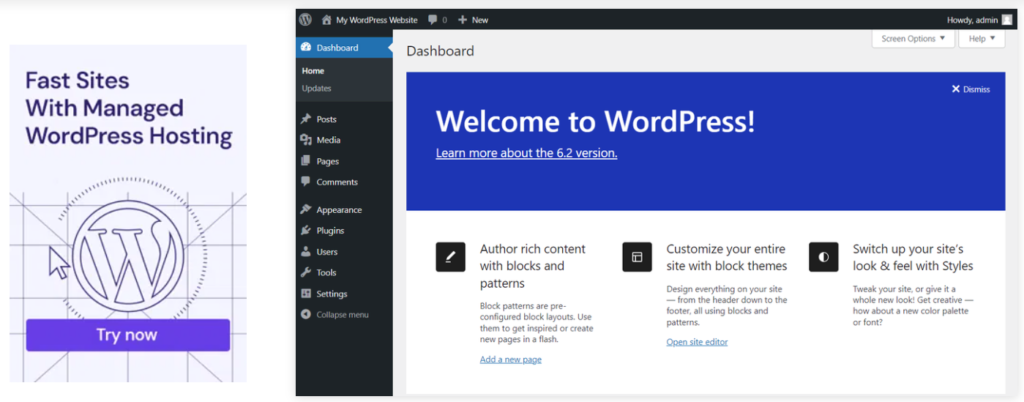
Once again, hPanel simplifies the process of managing your WordPress sites, providing a comprehensive interface for efficient website management.
Accessing the WordPress Admin Panel
Accessing the WordPress Admin Panel from hPanel is a breeze. You can directly access the WordPress Admin Panel from the Websites and Hosting Plans section or navigate to the Dashboard. The WordPress Admin Panel allows you to add and manage content in WordPress, while the hPanel Dashboard provides tools and settings for managing other aspects of your website, such as site security, databases, and more.
From the WordPress Admin Panel, you can manage plugins, themes, and updates, as well as configure settings like HTTPS, maintenance mode, and caching. You can also access the built-in speed and security tools, including SSL certificates and DDoS protection.
Managing WordPress Sites in hPanel
Any WordPress site can be efficiently managed through hPanel, which provides a range of tools and features to ensure your site is secure, up-to-date, and optimized for performance. With hPanel, you can auto-install WordPress, manage PHP and WordPress versions, and configure core settings like HTTPS and maintenance mode.
Additionally, hPanel offers speed and security tools, including SSL certificates and DDoS protection, as well as a staging environment for testing changes. You can also manage plugins and themes without accessing the WordPress dashboard, making it easier to keep your site running smoothly.
Understanding the importance of security, hPanel provides a range of tools to help you protect your WordPress site. With features like auto-updates, malware scanning, and DDoS protection, you can rest assured that your site is secure and protected from potential threats.
Key Tools for WordPress Management
A necessary part of managing your WordPress site is having access to the right tools. hPanel provides a range of key tools for WordPress management, including auto-installer, version control, core settings, speed and security tools, staging environment, and plugin and theme management.
These tools enable you to efficiently manage your WordPress site, ensuring it is secure, up-to-date, and optimized for performance. With hPanel, you can focus on creating great content and growing your online presence, while leaving the technical aspects to the experts.
Management of WordPress sites is made easier with hPanel’s intuitive interface, which provides a clear overview of your site’s performance, security, and updates. You can quickly identify potential issues and take action to resolve them, ensuring your site remains secure and running smoothly. Here is a special review on the best WordPress hosting provider.
Crafting Stunning Websites: Hostinger Website Builder
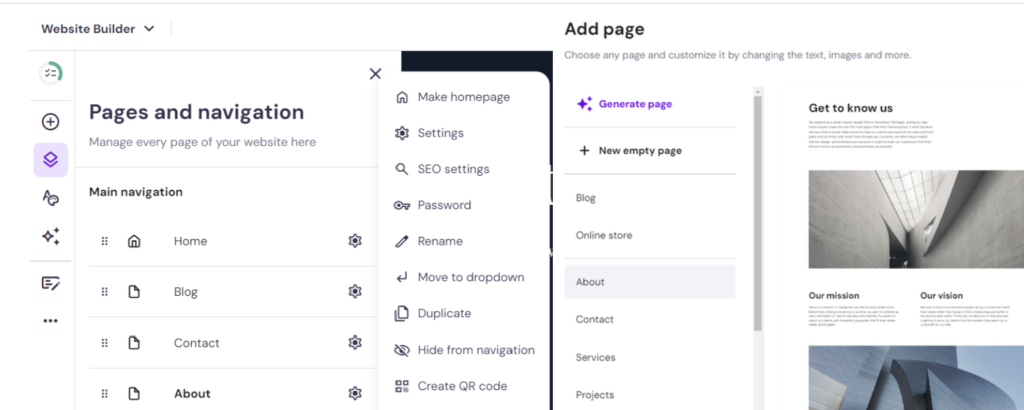
For website owners who want to create and manage their online presence without the hassle of coding, Hostinger Website Builder is an ideal solution. This drag-and-drop website builder allows you to create a website from scratch or use pre-designed templates to get started quickly.
Editing Your Website
Edit your website with ease using the intuitive Hostinger Website Builder editor. With a simple click, you can access the editor and start customizing your website’s layout, design, and content. The editor provides an array of tools and features, allowing you to add or remove elements, adjust settings, and fine-tune your website’s appearance.
Within the editor, you’ll find a range of options to enhance your website’s functionality, including integrations, backups, and file management. The three dots in the side menu provide access to additional features, ensuring that you have complete control over your website’s development and maintenance.
Managing Your Website through the Dashboard
With the Hostinger Website Builder dashboard, you can efficiently manage your website’s performance, security, and updates. The dashboard provides a centralized location for accessing important tools and settings, making it easy to maintain and optimize your website.
The dashboard includes various tutorials and guides to help you get the most out of your website. You can also use the dashboard to track your website’s analytics, monitor performance, and make data-driven decisions to improve your online presence.
The Hostinger Website Builder dashboard is designed to be user-friendly, even for those without extensive technical expertise. With its intuitive interface and comprehensive features, you can focus on creating a stunning website that attracts and engages your target audience.
Email Management Simplified: Emails

After setting up your website and hosting plan, it’s important to manage your email accounts effectively. hPanel provides a user-friendly interface to create, manage, and configure your email accounts, ensuring seamless communication and professional presentation with your domain-specific email addresses.
Managing Email Accounts in hPanel
The Emails section in hPanel lists all your email plans and mailboxes under the corresponding domain names. You can view the status of each plan, toggle auto-renewal, and open the individual settings for each mailbox. If you need a new plan or more mailboxes, click on the Get plan or mailbox button. Open the mailbox overview by navigating to Emails, selecting the domain associated with your email, and clicking Manage.
You can manage various aspects of your email account through hPanel, including creating email accounts, managing forwarders and aliases, accessing webmail, configuring DNS settings, and setting up email clients. With hPanel, you can add up to 100 mailboxes with the free email plan included in web hosting plans, making it an ideal solution for small businesses and individuals.
Creating Email Accounts and Mailboxes
hPanel allows you to create email accounts and mailboxes with ease. To create a new email account, navigate to the Emails section, select the domain associated with your email, and click Manage. Then, click on the Create mailbox button and follow the steps to set up a new email account.
You can create multiple email accounts and mailboxes, each with its own settings and configurations. For instance, you can create a mailbox for your sales team, support team, or personal use, and manage them all from a single interface.
With hPanel, you can also set up email forwarders and aliases, allowing you to redirect emails to another address or consolidate emails from multiple addresses into one inbox. This feature is particularly useful for businesses with multiple departments or teams.
Managing Email Settings and Features
Mailboxes in hPanel come with a range of features and settings that can be configured to meet your specific needs. You can manage email filters, autoresponders, and spam protection tools to ensure that your inbox remains organized and secure.
Understanding how to configure these settings is crucial to getting the most out of your email account. For example, setting up email filters can help you automatically sort and prioritize incoming emails, while autoresponders can help you respond to common inquiries or notify senders of your availability.
Remember to regularly review and update your email settings to ensure that your account remains secure and optimized for performance.
Domain Control Made Easy: Domains
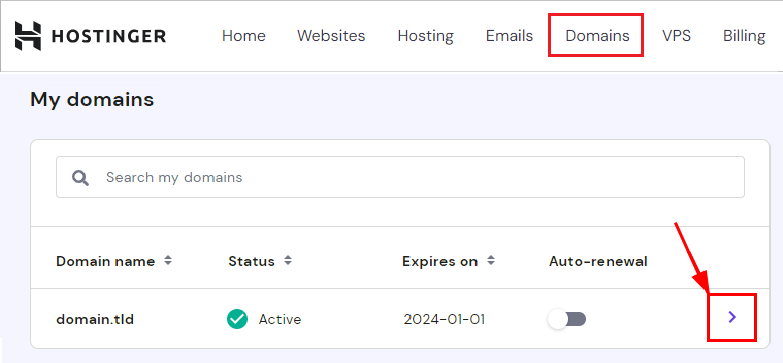
Now, let’s explore the Domains section of hPanel, where you can efficiently manage your domain registrations, transfers, subdomains, and DNS settings.
Managing Domain Registrations and Transfers
A vital part of domain management is registering and transferring domains. In hPanel, you can easily register a new domain or transfer an existing one from another registrar. To register a new domain, simply click on “Get a new domain” and follow the registration process. If you need to transfer a domain, select “Transfer an existing domain” and provide the necessary information. In the Domains section, you can view the status and expiration date of each domain, toggle auto-renewal, and access individual settings for each domain. This streamlined process ensures that you can efficiently manage your domains and avoid any potential issues.
Configuring DNS Settings and Subdomains
Any website or application requires proper DNS settings to function correctly. In hPanel, you can configure DNS records such as CNAME, MX, and TXT, and even reset DNS settings to default if needed. Additionally, you can create subdomains to organize your site, such as blog.yourdomain.com. Registrations of new domains or transfers of existing ones often require DNS settings updates. With hPanel, you can easily manage these settings and ensure that your domain is properly configured. In hPanel, you can also set up parked domains to display the same content as your primary domain. This feature is useful if you have multiple domains that you want to point to the same website.
Domain Lock and WHOIS Privacy Tool
For added security, hPanel provides a domain lock feature that prevents unauthorized domain transfers. This ensures that your domain is protected from potential hijacking or unauthorized changes. Domains often require WHOIS information, which can expose your personal contact details. To protect your privacy, hPanel offers a WHOIS privacy tool that masks your personal information, keeping it safe from spammers and identity thieves. Domains registered through Hostinger come with free WHOIS privacy, ensuring that your personal information remains private. This feature is especially important for individuals and businesses that value their online privacy. By using hPanel’s domain management features, you can efficiently manage your domains, ensure proper DNS settings, and protect your online identity. With these tools, you can focus on growing your online presence while hPanel takes care of the technical aspects.
Maximizing VPS Performance: VPS

Unlike traditional shared hosting, Virtual Private Servers (VPS) provide a more isolated and customizable environment for your website. With hPanel, managing your VPS is a breeze.
Managing Virtual Private Servers (VPS)
Virtually, you have full control over your VPS resources and performance. In the VPS section of hPanel, you can view and manage your VPS plans, get an overview of server details, SSH access, and the overall status of your servers. Click + Get new VPS plan to purchase new plans.
Open the overview of an individual VPS by selecting your desired plan and clicking Manage. From there, you can set up your VPS, configure tools, manage domains, and configure settings.
Setting Up and Configuring VPS Plans
The process of setting up and configuring your VPS plans is streamlined in hPanel. Follow the on-screen steps for setup, including SSH access, updating the server, creating users, enabling public-key authentication, and configuring a firewall.
You can also install necessary tools like LAMP and SSH keys. If you need to double-check some Linux commands, simply prompt and get instant answers from VPS AI Assistant.
Managing your VPS resources and performance is crucial for optimal website performance. With hPanel, you can create backups, monitor server resource usage, reinstall operating systems, and manage licenses.
Managing VPS Resources and Performance
Managing your VPS resources and performance is a key for optimal website performance. With hPanel, you can create backups, monitor server resource usage, reinstall operating systems, and manage licenses.
Configure your VPS settings to optimize performance, ensuring your website loads quickly and efficiently. You can also use hPanel’s built-in tools to monitor resource usage and identify areas for improvement.
Configuring your VPS resources and performance is made easy with hPanel’s intuitive interface. Take control of your VPS and ensure your website runs smoothly and efficiently.
Personalizing Your Hostinger Experience: User Settings
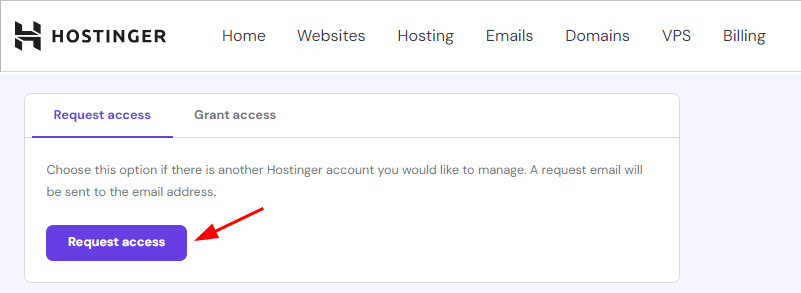
All aspects of your Hostinger account can be managed through the User Settings section in hPanel. This is where you’ll find necessary tools for updating your profile, managing security settings, and customizing notification preferences.
Managing Your Hostinger Account
A necessary part of managing your online presence is keeping your Hostinger account up to date. In the User Settings section, you can access your account information, update your password, and manage your invoices and subscriptions.
Here, you can also find information about your Hostinger plan, including the renewal price, expiration date, and payment history. This ensures you’re always aware of your account status and can make informed decisions about your hosting environment.
Updating Profile and Security Settings
Updating your profile and security settings is vital for maintaining a secure online presence. In the User Settings section, you can update your personal information, change your password, and manage two-factor authentication.
This section also allows you to set up account alerts, enabling you to stay informed about important events related to your account, such as password changes or suspicious activity.
Profile security is paramount, and hPanel makes it easy to update your profile information, ensuring that your account remains secure and up to date.
Notification Preferences and Help Resources
Account notifications are necessary for staying informed about your hosting environment. In the User Settings section, you can customize your notification preferences, choosing which types of notifications you receive and how you receive them.
This section also provides access to help resources, including tutorials, guides, and support tickets. With hPanel, you can quickly find answers to common questions and get help when you need it.
With hPanel’s User Settings, you can tailor your notification preferences to suit your needs, ensuring you’re always informed about important events related to your account.
Efficient Billing Practices: Billing
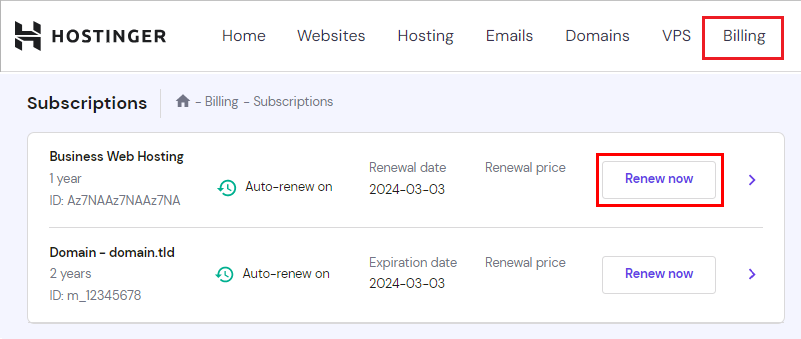
Not only does hPanel make it easy to manage your website and hosting plans, but it also simplifies your financial transactions with Hostinger.
Managing Financial Transactions with Hostinger
Managing your financial transactions with Hostinger is simple through hPanel. The Billing section provides a clear overview of your active and expired subscriptions, renewal prices, and expiration dates. This helps you stay on top of your account’s financial activity and avoid any unexpected charges.
From this section, you can also access your invoice history, making it easy to keep track of your payments and stay organized. With hPanel, you’ll never have to worry about missing a payment or losing track of your invoices again.
Adding Payment Methods and Viewing Payment History
On top of managing your subscriptions, hPanel also allows you to add new payment methods and view your payment history. This feature is especially useful if you need to update your payment information or want to keep a record of your past payments.
Adding a new payment method is straightforward and only takes a few clicks. Simply navigate to the Billing section, click on “Add payment method,” and follow the prompts to enter your payment information. Once added, you can easily switch between payment methods or update your information as needed.
Billing in hPanel is designed to be transparent and easy to use, giving you complete control over your financial transactions with Hostinger. With features like payment method management and invoice history, you’ll be able to manage your account’s finances with confidence.
Remember to regularly review your payment history and update your payment information as needed to avoid any disruptions to your services.
Boost Your Earnings: Referral Program

Unlike traditional referral programs, Hostinger’s Referral Program is designed to reward you for inviting others to experience the benefits of hPanel and Hostinger’s services. With a user-friendly interface and easy-to-share referral links, you can start earning rewards in no time.
Earning Rewards through Referrals
Any time you refer someone to Hostinger’s services, you earn rewards. The Referral Program is designed to incentivize you to share your positive experience with others, and the more referrals you generate, the more rewards you’ll earn. Your rewards can be redeemed for various perks, including discounts on your own hosting plans and other exclusive benefits.
The Referral Program is an excellent way to monetize your online presence and leverage your network to earn rewards. Whether you’re a blogger, influencer, or simply someone who loves sharing great services with friends and colleagues, the Referral Program is an opportunity to turn your enthusiasm into tangible benefits.
Generating and Sharing Referral Links
Rewards await when you generate and share referral links with others. hPanel makes it easy to create custom referral links that you can share via social media, email, or any other platform. Simply navigate to the Referral Program section in hPanel, generate your unique referral link, and start sharing it with others.
Referrals are tracked in real-time, so you can monitor the status of your referrals and the rewards you’ve earned. This transparency ensures that you’re always aware of your progress and can adjust your referral strategy accordingly.
Generating and sharing referral links is easy with hPanel. Just in a few clicks, you can create a custom link that’s easy to remember and share. Plus, hPanel provides you with a range of promotional materials and resources to help you maximize your referral potential.
Instant Answers: Ai Search
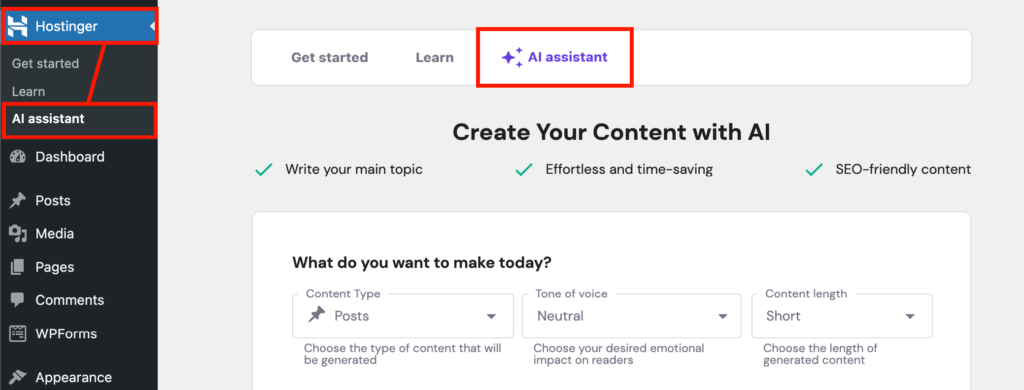
Many website management tasks can be overwhelming, especially when you’re new to hosting and website creation. That’s why Hostinger’s hPanel features an AI-powered search bar, designed to help you quickly find answers and solutions to potential roadblocks.
Quickly Finding Answers and Solutions
One of the most significant advantages of hPanel’s AI Search is its ability to provide instant results. By simply typing your query into the search bar, you’ll get a list of relevant articles, tutorials, and support resources. This feature saves you time and effort, allowing you to focus on more critical aspects of your website management. Whether you’re struggling with domain setup, email configuration, or WordPress optimization, hPanel’s AI Search has got you covered. With its advanced algorithms, it can understand the context of your query and provide accurate results, even if you’re not sure what you’re looking for.
Using the AI-Powered Search Bar
Any question or problem you encounter while managing your website can be solved with hPanel’s AI Search. The search bar is conveniently located at the top of the hPanel dashboard, making it easily accessible whenever you need it. To get the most out of hPanel’s AI Search, simply type your query into the search bar and press enter. You’ll be presented with a list of relevant results, including articles, tutorials, and support resources. You can then browse through the results to find the solution that best fits your needs. Another significant benefit of hPanel’s AI Search is its ability to learn from your behavior. As you use the search bar more frequently, it becomes more accurate and personalized, providing you with results that are tailored to your specific needs and preferences. By leveraging hPanel’s AI Search, you can:
- Save time by quickly finding answers and solutions to common problems.
- Improve your website management skills by accessing a vast library of tutorials and support resources.
- Enhance your overall hosting experience by getting instant support and guidance whenever you need it.
hPanel vs. cPanel: Choosing the Right Control Panel for Your Web Hosting Needs

Despite being two of the most popular control panels in the web hosting industry, hPanel and cPanel have distinct differences that set them apart. As a website owner, understanding these differences is crucial in making an informed decision about which control panel to use.
hPanel, developed by Hostinger, is a custom control panel designed to simplify and streamline website and web hosting management. On the other hand, cPanel is a third-party control panel widely used by many web hosting providers.
Key Differences between hPanel and cPanel
For starters, hPanel is built with user experience in mind, offering a more intuitive and user-friendly interface compared to cPanel. This makes it easier for users of all technical levels to navigate and manage their websites and hosting plans. Additionally, hPanel is more lightweight and faster than cPanel, resulting in improved performance and reduced server load.
Another significant difference lies in the integration of features and tools. hPanel offers a more comprehensive set of features, including AI-powered search, a referral program, and a marketplace for purchasing additional services. In contrast, cPanel relies on third-party integrations to provide similar functionality.
Benefits of Using hPanel over cPanel
hPanel offers several advantages over cPanel, including faster performance, easier navigation, and better integration of features. With hPanel, you can efficiently manage your domains, websites, emails, and other Hostinger services from one place, making it ideal for users of all technical levels.
Moreover, hPanel’s custom design allows for better security and faster updates, ensuring that you have access to the latest features and security patches. This reduces the risk of vulnerabilities and downtime, giving you peace of mind and allowing you to focus on growing your online presence.
Plus, hPanel’s AI-powered search and comprehensive knowledge base make it easier to find answers and solutions to common issues, reducing the need for support tickets and minimizing downtime. This results in cost savings and increased productivity, allowing you to focus on what matters most – growing your online business.
Conclusion
With this in mind, you now have a comprehensive understanding of hPanel, Hostinger’s custom control panel designed to simplify and streamline website and web hosting management. From setting up and configuring your domains, websites, emails, VPS, and more, hPanel provides an intuitive and user-friendly interface that empowers you to efficiently manage your hosting environment and optimize your online presence. By mastering hPanel, you’ll be able to take full control of your online activities, stay informed about the status of your hosting environment, and make data-driven decisions to drive your online success.
Be mindful of, hPanel is more than just a control panel – it’s a powerful tool that helps you unlock your online potential. With its robust features, expert tips, and user-centric design, hPanel is the ultimate solution for website management. So, take the first step towards dominating the online landscape by exploring hPanel today and discovering the endless possibilities it has to offer. Happy hosting!
FAQ
Q: How does Hostinger’s hPanel revolutionize website management compared to traditional cPanels?
A: hPanel is Hostinger’s custom control panel, designed to simplify and streamline website and web hosting management. It differs from cPanel in that it offers a more user-friendly interface and a range of features tailored to Hostinger’s services, making it ideal for users of all technical levels.
Q:Which key sections are included in Hostinger’s hPanel?
A: The main sections of hPanel include Home, Websites and Hosting, Emails, Domains, VPS, Billing, Referral Program, AI Search, Marketplace, What’s New, Help, and User Settings. These sections provide access to various tools and features for managing your websites, hosting plans, emails, domains, VPS, billing, and more.
Q: How can I effectively manage multiple websites and hosting plans in hPanel?
A: In the Websites and Hosting section, you can view and manage all your websites and hosting plans. You can create new sites using WordPress or Hostinger Website Builder, transfer existing sites, and access imperative tools for optimizing and securing your websites.
Q: What WordPress management tools does Hostinger’s hPanel offer?
A: hPanel provides a comprehensive interface for managing WordPress sites, including auto-installer, version control, core settings, speed and security tools, staging environment, and plugin and theme management. These tools ensure your WordPress site is secure, up-to-date, and optimized for performance.
Q: What is the process for managing email accounts through Hostinger’s hPanel?
A: In the Emails section, you can manage your email plans and mailboxes, create new email accounts, set up forwarders and aliases, configure DNS settings, and access webmail. You can also view email plan details, set up autoresponders, and create email filters.
Q: What tools are available in hPanel for managing domains?
A: In the Domains section, you can manage domain registrations, transfers, subdomains, and DNS settings. You can also set up parked domains, configure DNS zone editor, enable domain lock, and protect your personal information with WHOIS privacy.
Q: How do I access Hostinger’s support resources and guides in hPanel?
A: You can access support resources and tutorials in the Help section of hPanel. Additionally, the AI Search feature allows you to quickly find answers and solutions to potential roadblocks. You can also update your profile, security settings, and notification preferences in the User Settings area.
Q: What are the benefits and steps to use the Referral Program in hPanel?
A: The Referral Program enables you to earn rewards by inviting others to use Hostinger’s services. You can generate and share referral links, monitor the status of your referrals, and earn rewards for successful referrals. It’s simple to join the referral community at Hostinger. To find out more, please visit Hostinger referral program page.